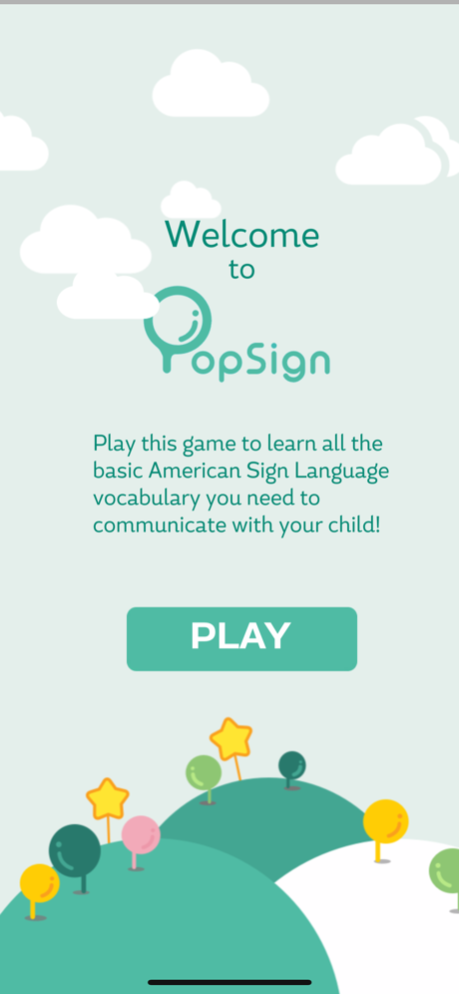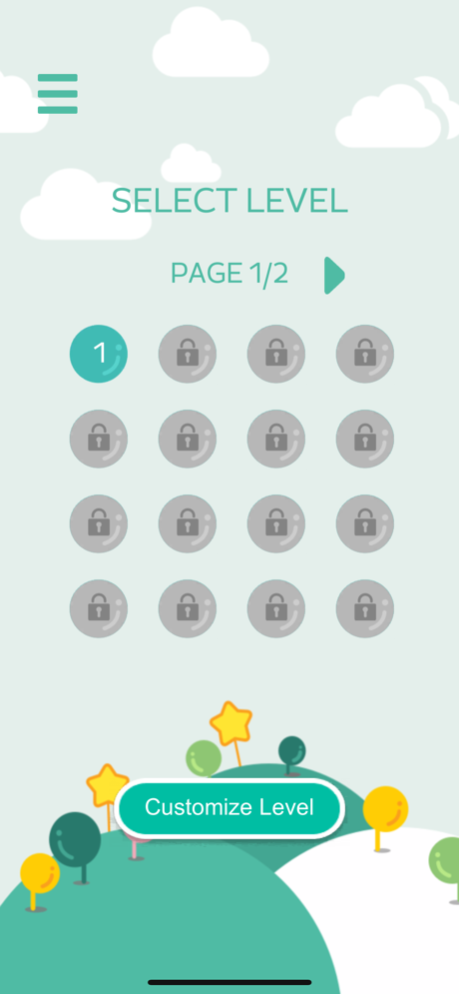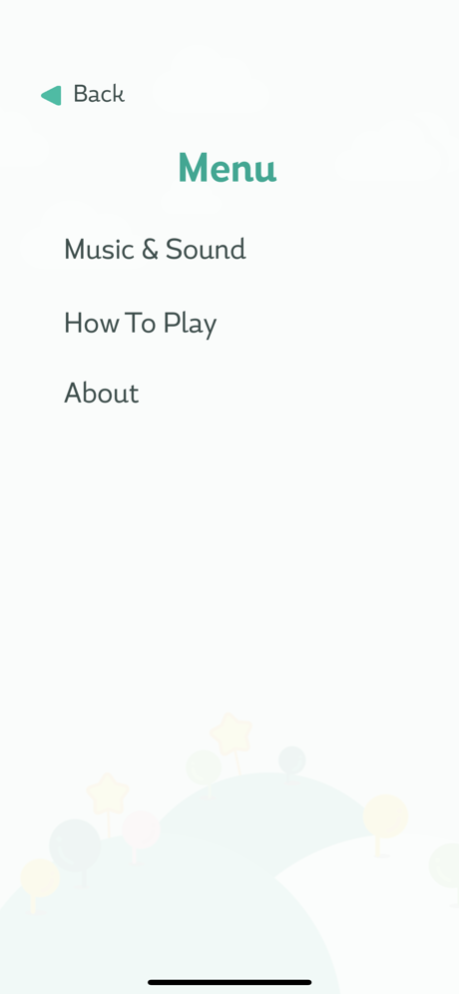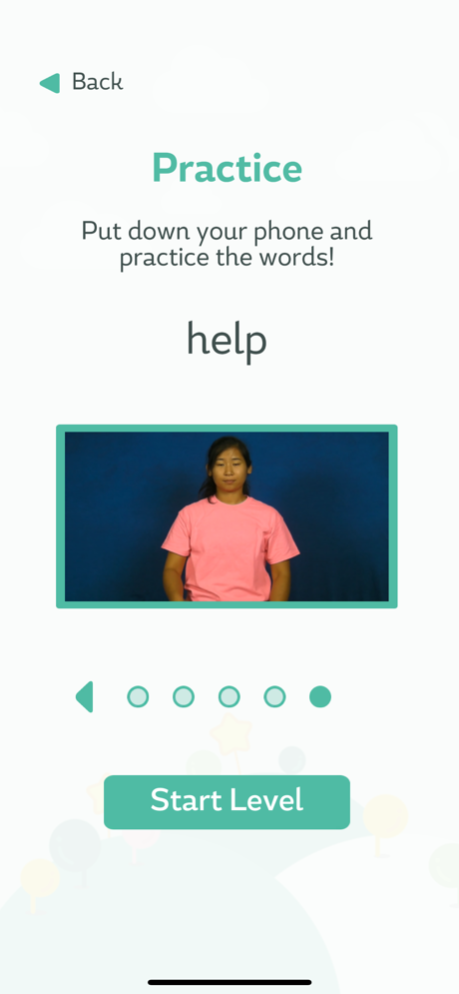PopSign 1.2.8
Continue to app
Free Version
Publisher Description
PopSign is an educational bubble shooter game developed by the Georgia Institute of Technology and RIT/NTID’s Center on Access Technology. The game teaches over 500 American Sign Language (ASL) signs based on the MacArthur-Bates Communicative Development Inventories, which are the first concepts used to teach a language to a child.
95% of deaf infants are born to hearing parents, who often do not know sign.
Without access to naturally occurring language acquisition during their critical language-learning years, these children are at risk for Language Deprivation Syndrome (LDS) which can have serious impact on different aspects of these children's lives, such as relationships, education, and employment.
PopSign is a smartphone game that makes learning American Sign Language fun, interactive, and accessible for anyone who wants to learn. Players match videos of ASL signs with bubbles containing written English words to pop them.
May 16, 2023
Version 1.2.8
Added ~500 new signs and levels, patched many bugs.
About PopSign
PopSign is a free app for iOS published in the Kids list of apps, part of Education.
The company that develops PopSign is Georgia Tech. The latest version released by its developer is 1.2.8.
To install PopSign on your iOS device, just click the green Continue To App button above to start the installation process. The app is listed on our website since 2023-05-16 and was downloaded 1 times. We have already checked if the download link is safe, however for your own protection we recommend that you scan the downloaded app with your antivirus. Your antivirus may detect the PopSign as malware if the download link is broken.
How to install PopSign on your iOS device:
- Click on the Continue To App button on our website. This will redirect you to the App Store.
- Once the PopSign is shown in the iTunes listing of your iOS device, you can start its download and installation. Tap on the GET button to the right of the app to start downloading it.
- If you are not logged-in the iOS appstore app, you'll be prompted for your your Apple ID and/or password.
- After PopSign is downloaded, you'll see an INSTALL button to the right. Tap on it to start the actual installation of the iOS app.
- Once installation is finished you can tap on the OPEN button to start it. Its icon will also be added to your device home screen.